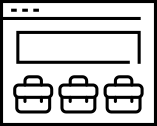
Our Fusion Career Site solutions built on our Recruitics platform deliver a rich and rewarding candidate experience and integrate seamlessly with top ATS and recruitment marketing software systems. Every aspect of our career site software is designed from the ground up to capture more visitors to your site and convert those visitors into applicants.
Our Intelligent Landing Page solution leverages fully branded online talent pages to generate and convert quality leads across all of your recruitment marketing efforts. With a quick and easy set-up and deployment time, there is no better way to quickly grow and expand your talent pipeline while improving overall lead quality.
Need a solution for hosting high-converting job pages fast? Our Hosted Job Sites are fast to implement and deliver an optimized Job Search and Job Display Career Site to enhance your candidate experience, attract more site visits, and increase candidate conversions to applicants.
Our Business Career Site enhances your candidate experience with a branded templated layout, and gives you the ability to manage and modify content via an intuitive Content Management System (CMS). SEO and conversion optimized job pages and best-in-class job search technology attract more site visits and increase candidate conversions to applicants.
Our Enterprise Career Site delivers a bespoke, custom-designed, branded Career Site that showcases your employee value proposition, along with a fully hosted application process directly integrated with your ATS or CRM. Paired with award-winning job search technology, SEO-optimized job pages, conversion-optimized features, and advanced tracking and analytics, our Enterprise Career Site delivers the best conversion performance value available today.
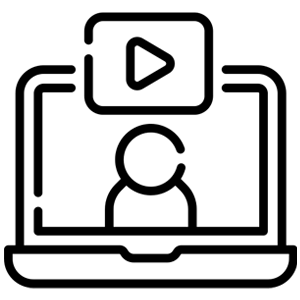
Jamyr is a scalable recruitment video solution that allows for the easy creation, management, and activation of branded employee and employer generated content.
Jamyr is the perfect solution for showcasing an authentic and desirable work culture and cultivating engaged employees who become brand advocates. Shape a positive external perception and stand out in the market by elevating your employer brand with video – where innovation, authenticity, and employee advocacy converge for lasting success.
Elevate your Employee Value Proposition with branded employee-generated video content designed to validate, authenticate, and enrich your overall brand perception as an employer.
Elevate your employer brand with Digital Video Experiences. Seamlessly integrate Jamyr video within our advanced Fusion Career Site and landing page solutions to create a unified 'all-in-one' digital destination for engaging and meaningful candidate journeys.
Your employer brand doesn't start and end with an activation campaign. Jamyr is the ideal branded content solution for telling the story of your company and your employees across all of your marketing and advertising channels.

info@recruitics.com
230 East Avenue
Suite 101
Norwalk, CT 06855
US +1 877 410 8004
© 2024 Recruitics • All Rights Reserved